How to extend custom Workflow jobs using the Fusion Lifecycle REST API
If the set of available powerFLC cmdlets does not cover all needs you can use the Fusion Lifecycle REST API to extend your Workflow jobs.
Determine the correct REST API call
In order to find the correct REST API call to achieve your goal you can use tools like Fiddler that log your network traffic.
Fusion 360 Manage traffic is HTTPS. In order to decrypt it Fiddler installs a certificate. Please check with your IT department if you are allowed to do so
- Open your browser and navigate to your Fusion 360 Manage tenant
- Open Fiddler, go to "Tools" -> "Options", then open the "HTTPS" tab and enable "Decrypt HTTPS traffic" and follow the steps to install the certificate
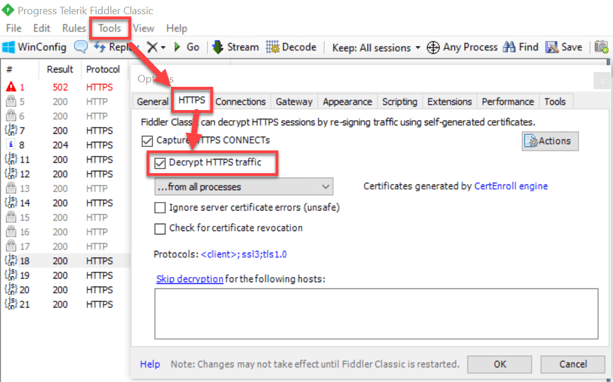
- Go to "Filters", mark the "Use Filters" checkbox and the "Show only if URL contains" and insert your tenant name in the textbox.
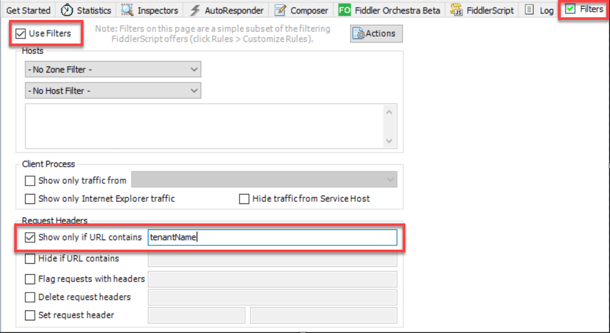
-
Click on "Actions" and click the "Run Filterset now" button
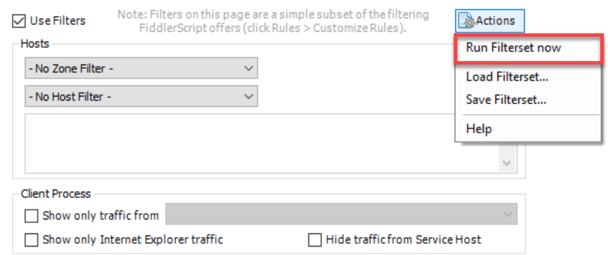
- to "Inspectors" and open the "Raw" tab

- Manually perform the action, for which you want to find the RESI API call for, in your browser
- In Fiddler on the left side, search for the correct entry for the performed action
- You can find your REST API call here
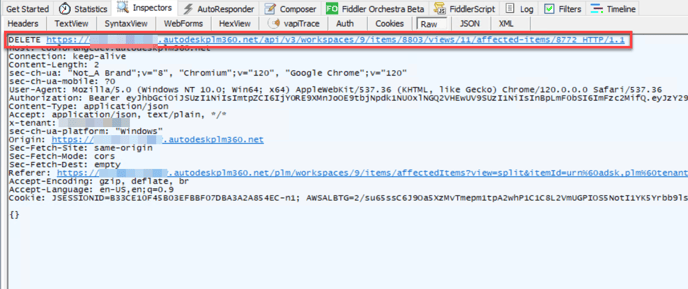
In this example it is the REST API call to remove an item from the affected items tab. The following is required to build your request in a PowerShell ISE:
- Connect to Fusion using
Import-Module powerFLC
Connect-FLC -Tenant "yourTenant" -ClientId "yourClientId" -ClientSecret "yourClientSecret" -UserId "yourEmail"
To get the $flcConnection variable required for sending requests to Fusion
- The word before the URL as seen in the screenshot is the method, in this case DELETE
- You'll also need the ItemId and affectedItemId
$workspaceId = $flcConnection.Workspaces.Find("WorkspaceName").Id
$itemId =
$affectedItemId =
$method = "Delete"
$url = "$($flcConnection.Url)/api/v3/workspaces/$($workspaceId)/items/$($itemId)/views/11/affected-items/$($affectedItemId)"
Invoke-RestMethod -Uri $url -Method $method -Headers @{
"Accept" = "application/json"
"Authorization" = $flcConnection.AuthenticationToken
"X-user-id" = $flcConnection.UserId
"X-Tenant" = $flcConnection.Tenant
}
Some more Resource Endpoints can be found here in the REST API v3 Reference(Autodesk) or in the REST API v1 Reference(Autodesk).
See Also
- Fusion Lifecycle documentation (Autodesk)
