In settings dialog job types disappear on mouse over
In the powerJobs settings dialog when hovering over a combobox item other combobox items disappear when using display scaling over 100%
Issue
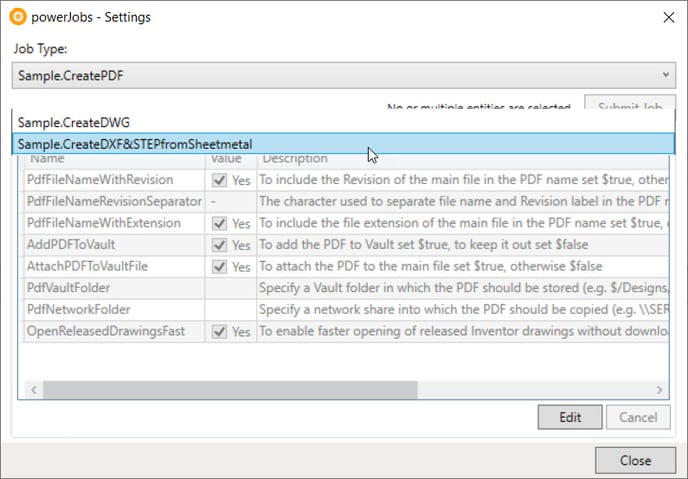
Cause
This happens when custom scaling over 100 is configured in windows. The setting can be found in System -> Display -> Change the size of text, apps, and other items
Solution 1
This issue was fixed in powerJobs Processor v23.0.4. Install at least this version in order to fix this issue.
Solution 2
Should it not be possible to update powerJobs Processor there are two workarounds for this issue:
Override DPI scaling
- Right click your Vault short cut
- Select Properties
- In the properties dialog open the tab "Compatiblity"
- In the Compatibility tab press "Change high DPI settings"
- In the DPI dialog check "Override high DPI scaling behavior and set it to "Application"
Navigate with arrow keys
In a pinch you can use the arrow keys (UP) and (DOWN) to navigate the combobox items.
