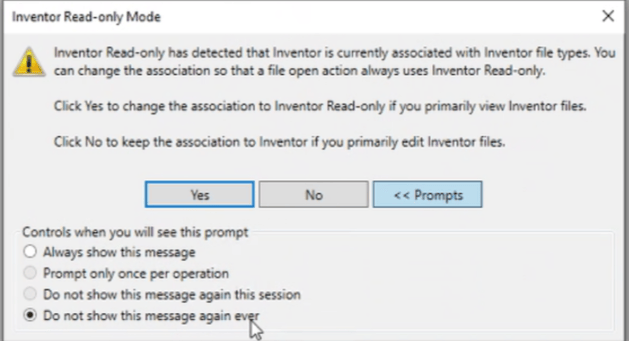powerJobs Processor jobs get stuck when using Inventor
Issue
When running powerJobs Processor jobs using Inventor the job is stuck indefinitely
Cause
This can be caused by having an invisible dialog that blocks the job execution
Solution
You can make Inventor visible using the following code after the document is opened using the Open-Document Cmdlet to see if there are any dialogs blocking the job execution
$openResult.Application.Instance.Visible = $true
if you see a dialog check it's content, if possible click on "Do not show this message again ever"