When installing powerGateServer the service is not installed
Issue
When installing powerGateServer the following error message is shown. The powerGateServer service is missing in "Services" and the "Start service" button in the powerGateServer system tray menu is greyed out. The powerGateServer console still works as expected.
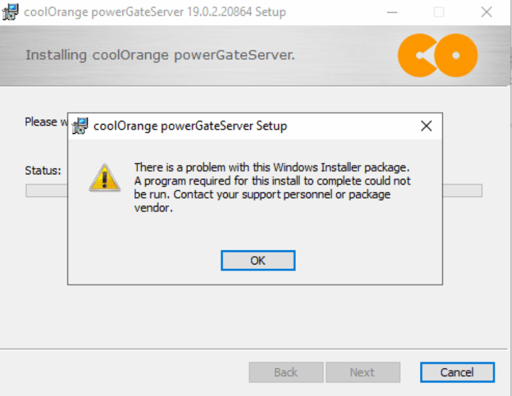
Cause
The issue is most likely caused by permission issues
Solution
Start the Windows Command Line as Administrator and execute following code in order to install powerGateServer:
msiexec /i "Path\to\powerGateServer20.0_x64.msi" ACCEPT_EULA=1
For different installation options please consult the link in the "See Also" section
See Also
Automating powerGateServer installation
